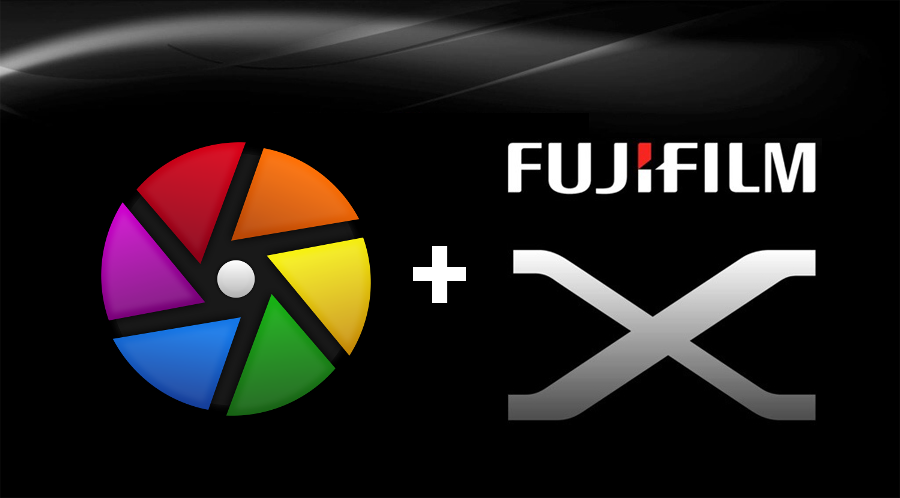
Introduction
Since Adobe has changed its licensing policy for Lightroom to a subscription-only based model, a lot of photographers are steadily looking for alternative DAM tools and/or RAW converters. I’ve been checking out Darktable since the very beginning and it’s made amazing progress ever since. Darktable has now been released in version 2.4.0, see the original announcement here. It’s a free and open-source DAM RAW converter available for several platforms, such as Mac OS, Linux and even Windows. I tested the new version on my Linux system to see, how well it can process the RAW files of my Fujifilm X100F and X-T2. I also wanted to find out if Darktable can serve as an actual alternative to Lightroom.

Major feature changes
The full list of changes available with version 2.4.0 can be found here.
The most relevant features for Fuji shooters are:
- Support for Fujifilm compressed RAW files.
- A new X-Trans demosaicing algorithm, Frequency Domain Chroma, was implemented.
- Support for the following cameras has been added (compressed!): GFX 50S, X-A3, X-E2S, X-E3, X-Pro2, X-T2, X-T20, X100F
RAW Compression
Darktable supports RAW files generated by almost any current Fujifilm camera, both uncompressed and compressed. I often read that people are a little uncertain whether RAW file compression is lossless or not. If the menu says lossless compressed, you can be certain that there is absolutely no difference in terms of image quality. Using lossless compression is a good thing. The only thing you have to worry about is whether your post processing software supports the file format. Darktable does support Fuji’s RAW compression with version 2.4.0 for almost all models.
Darktable Lens Corrections
On Linux, darktable uses the external lens correction database lensfun. Unfortunately, lensfun only supports about half a dozen of the XF lenses:
- XF 18-55mm f/2.8-4 R LM OIS
- XF 18mm f/2 R
- XF 23mm f/1.4 R
- XF 27mm f/2.8
- XF 35mm f/1.4 R
- XF 55-200mm f/3.5-4.8 R LM OIS
- XF 60mm f/2.4 R Macro
I tested it with my X-T2 and the XF 35mm f/1.4 R and lens corrections worked fine.
Film simulations
Unfortunately, all the official Fuji film simulations are not available/accessible as they are via the camera calibration section in Lightroom. However, I found this nice library of film simulations, originally developed by Joao Almeida. This collection of film simulation presets even goes one step further and includes simulations for other brands like Ilford and Kodak. In order to add them to darktable, simply download all the *.dtstyle files from GitHub and import them in the styles section of the lighttable module.
Conclusion
Darktable has added a lot of great features with version 2.4.0. Fuji shooters can be happy as almost all cameras are now supported both compressed and uncompressed. If you are used to the Lightroom way of things as I am, then darktable still feels a little clunky. There are lots of modules and sections and each of them offers way more options than Lightroom does, which makes it a little too complex sometimes. However, given the fact that it’s free and open-source, darktable is a great alternative and I will come back again and check if it fits my needs with every major update.
